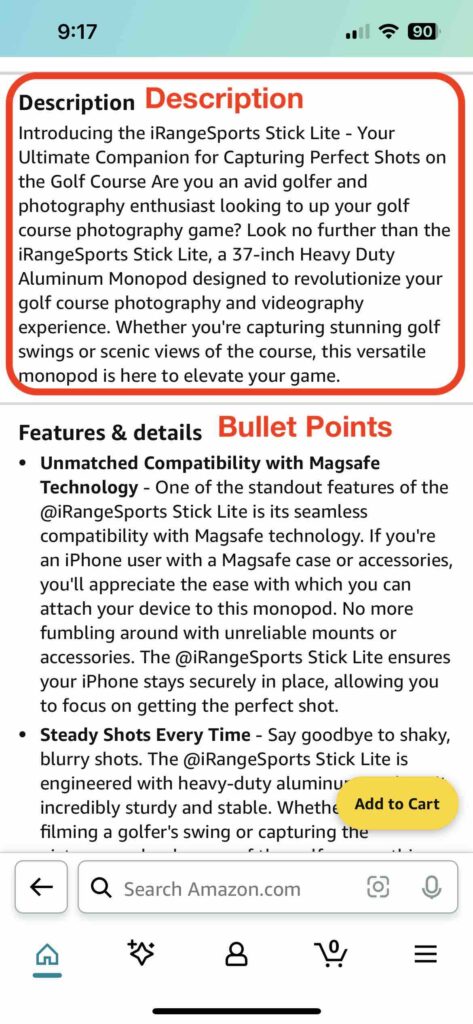chapter 5: Main image
- Amazon Image Requirements: https://sellercentral.amazon.com/help/hub/reference/G1881
Links, Screenshots, Diagrams, Tables


Figure 2: Customised product photos vs. manufacturer stock photos performance in PPC advertising
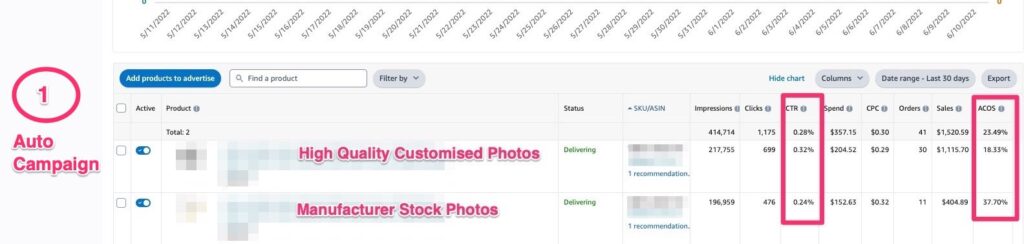
Figure 3:Layout of product photos in an Amazon listing

Figure 4: Questions that customers normally have when shopping for a sports product
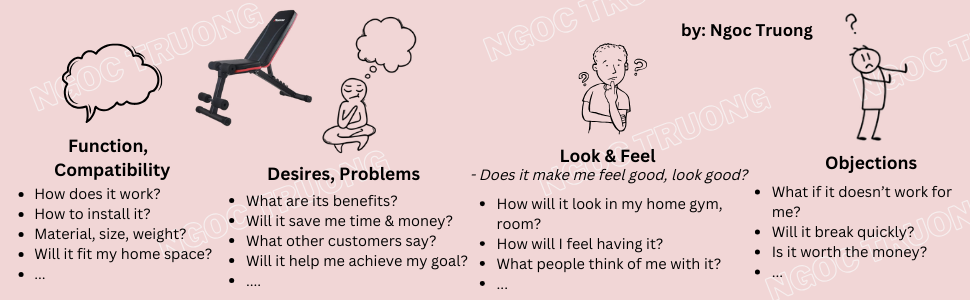
Figure 5: Questions that customers normally have when shopping for a clothing accessory item
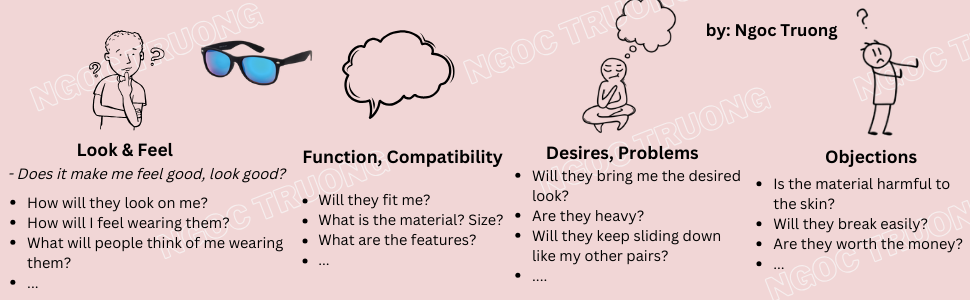
Figure 6: Example of a popular colour palette used in female-oriented products

Figure 8: How listings are shown in the search results on Amazon
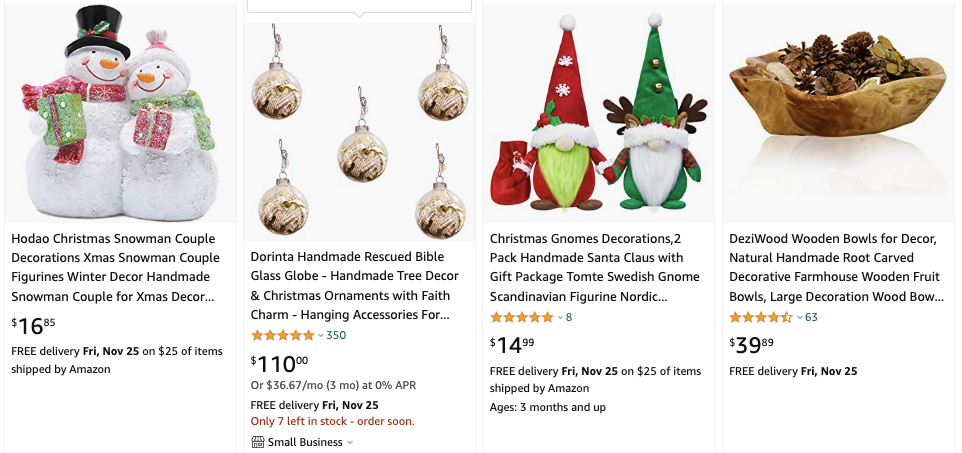
Figure 9: Draw viewer attention by making the product look big in the Main image
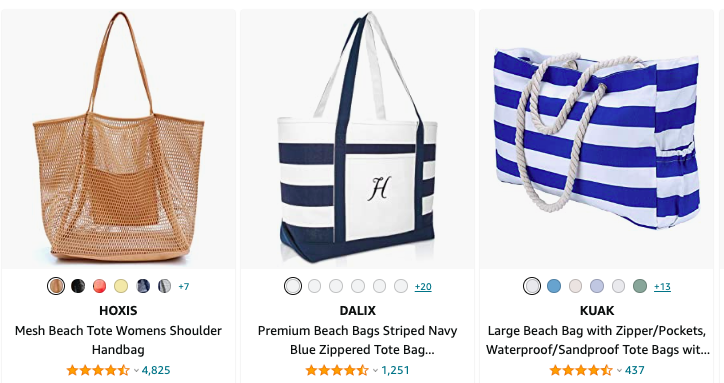
Figure 10: Making the product look bigger helps draw searchers’ attention
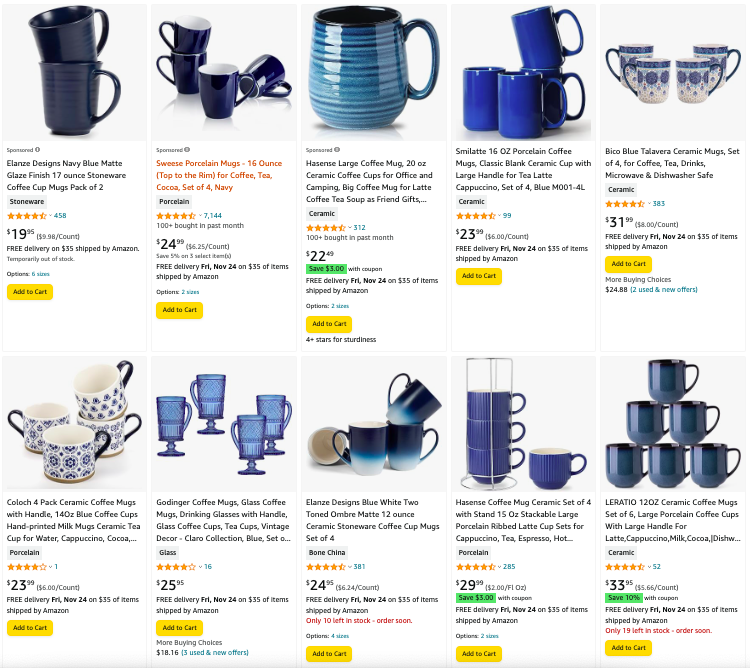
Figure 11: How to use lighting effectively to improve the Main image’s performance
Effective outdoor lighting

Less effective “flat” lighting

Figure 12: Using high-contrast colours to make the Main photo stand out in the search result

Figure 13: Be creative to make your listing stand out in the search result
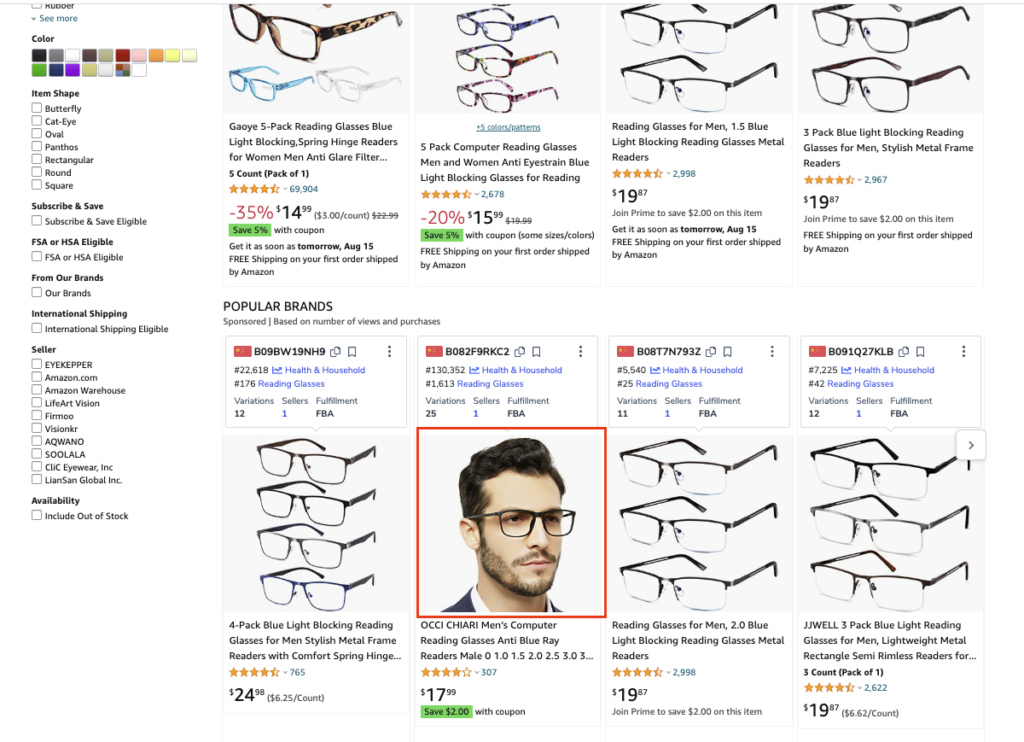
Figure 14: Examples of product lifestyle photos on Amazon
Dish drying rack product

Beach bag product

Fire pit product

Figure 15: Example of a product dimensions photo

Figure 16: Dimensions photo that shows the product’s compatibility
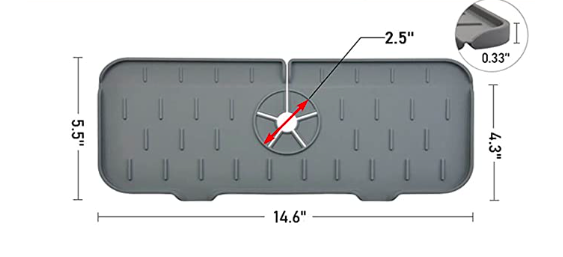

Figure 17: Dimensions photo of a fire pit product

Figure 18: From left to right, specifications photos of a fire pit mat and yoga socks


Figure 19: Examples of product hand shots


Figure 20: Product image that shows layers of the material
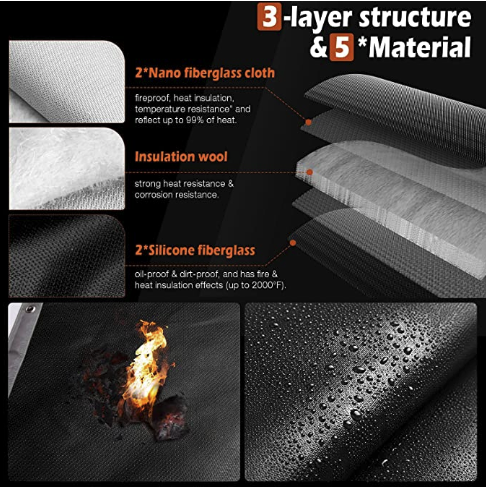
Figure 21: Capacity photo of a bed organiser

Figure 22: Specifications photos that show dimensions and capacity in a lifestyle setting


Figure 23: Use-case photo of BBQ gloves product on Amazon

Figure 24: Use-case photo that highlights the product’s key features

Figure 25: Unboxing photos are effectively used as the Main photos


Figure 26: Close-up photo showcasing important product details

Figure 27: Example of KSP photo of a mandoline slicer product

Figure 28: KSP photos using use-case images, overlay text, and graphics
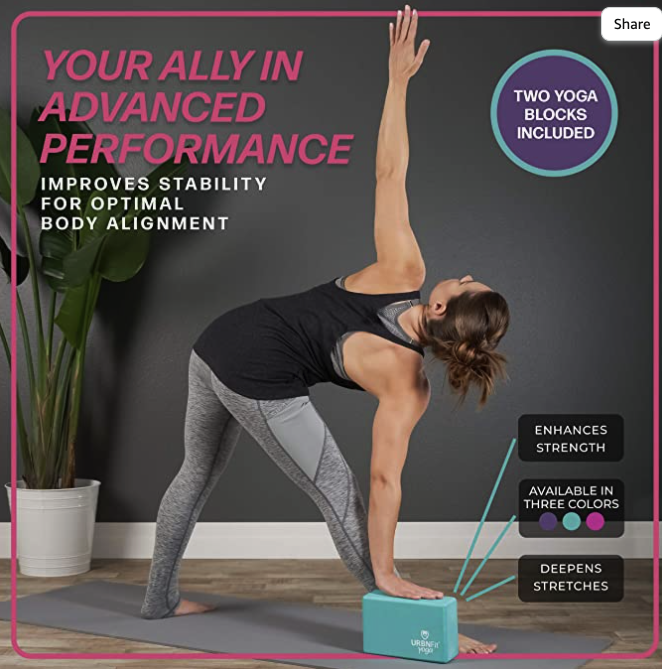



Figure 29: How to show product comparison effectively

Figure 30: Before-after photo

Figure 31: Before-After photo of a bathroom organiser product

Figure 32: Simplified installation photo

Simplified product installation photo

Demonstration video
Figure 33: Example of a well-done how-to-use photo

Figure 34: Example of product Certification photos




Figure 35: 360 degree spin image of a shower caddy product
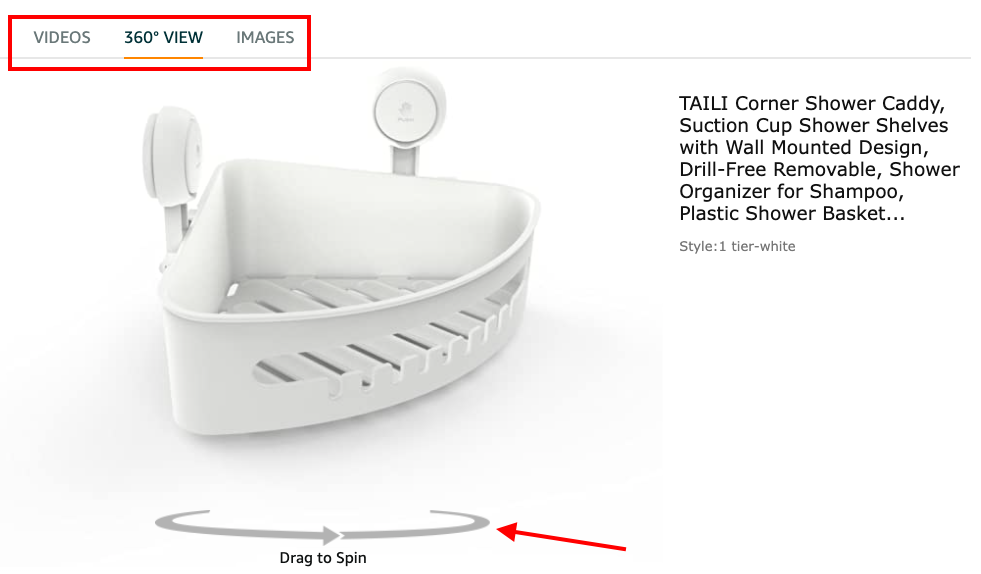
Figure 36: 360 degree spin image together with photos and videos on an Amazon listing
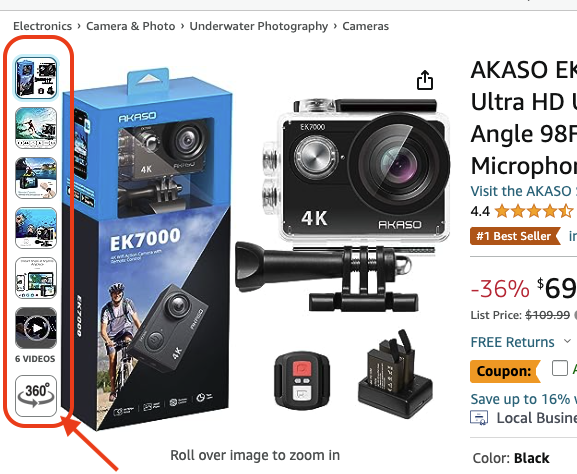
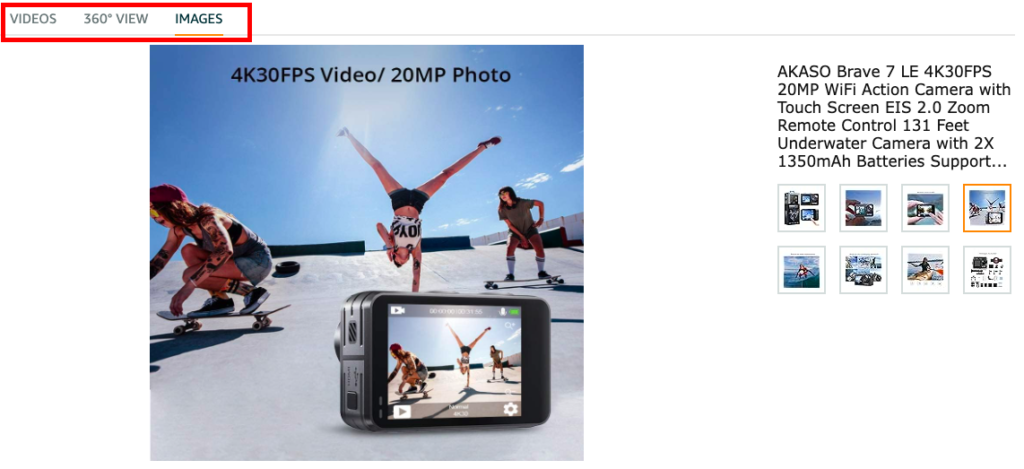
Figure 37: Amazon’s requirements for 360-degree spin image
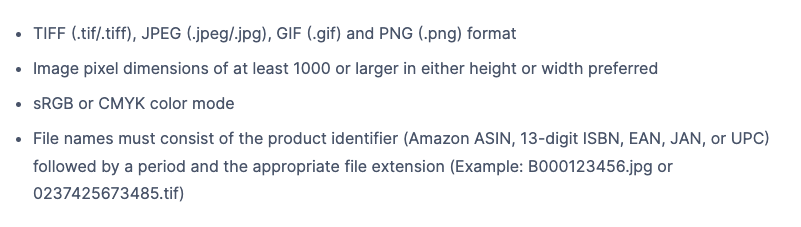
Figure 38: Shoppers can virtually try on a product in their real-life environment with 3D content
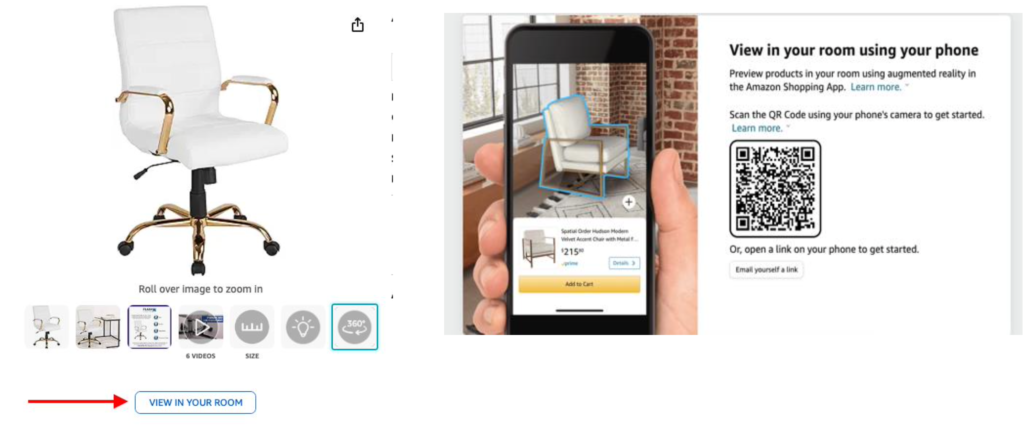
Figure 39: 3D content allows shoppers to evaluate a product thoroughly for the best buying decision
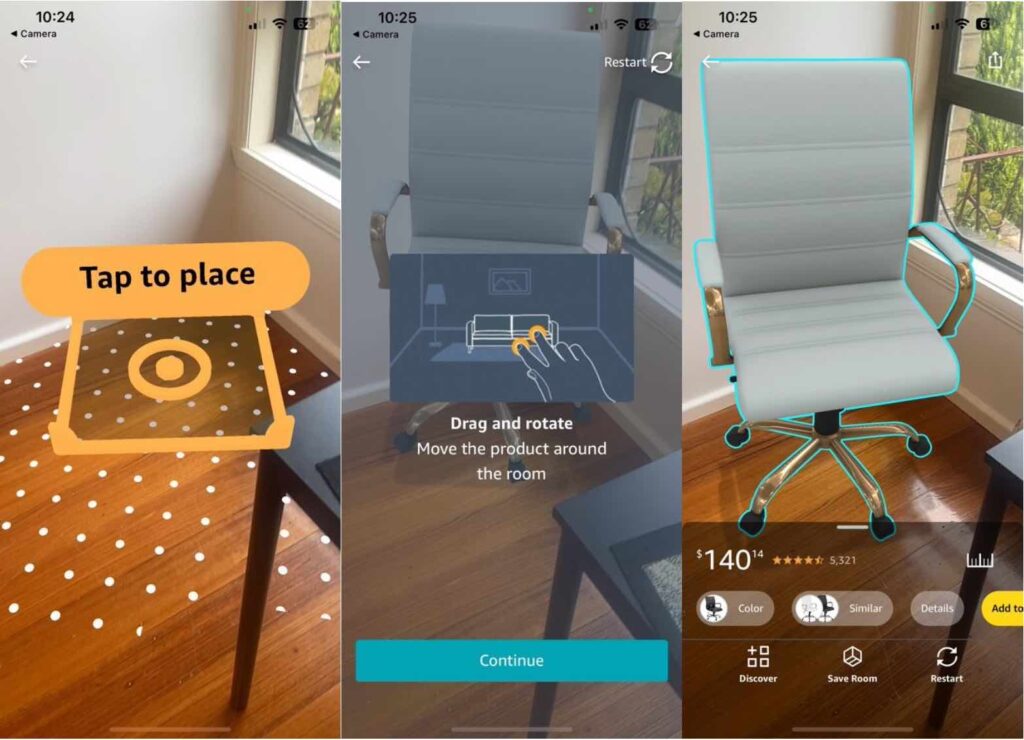
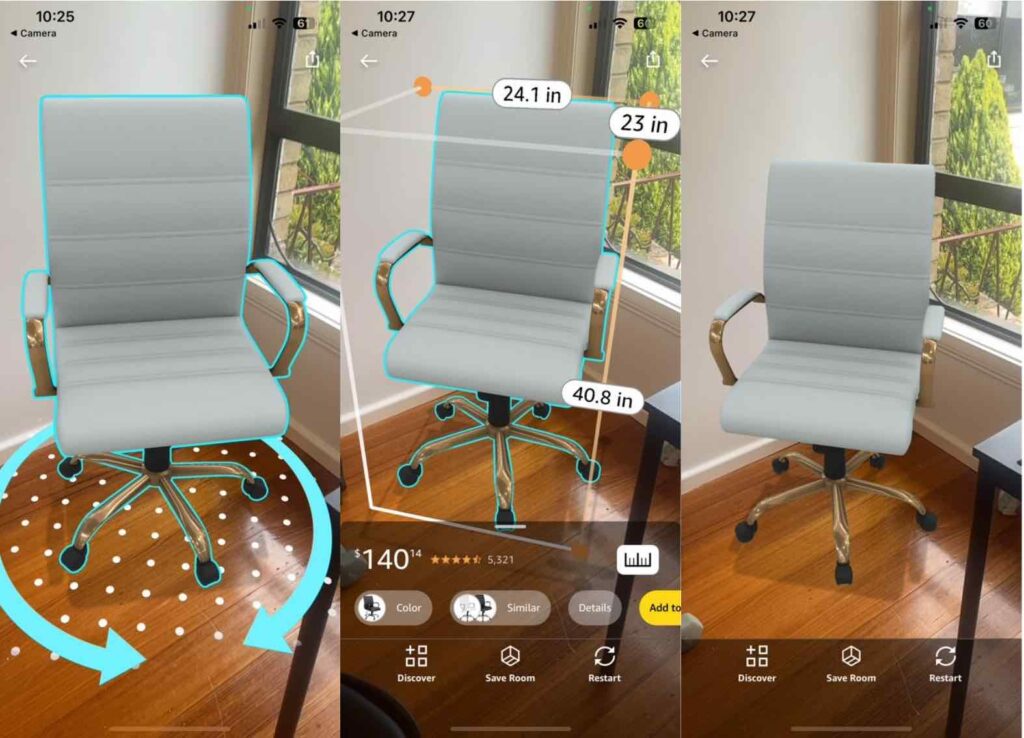
Figure 40: Amazon’s guidelines for uploading 3D content
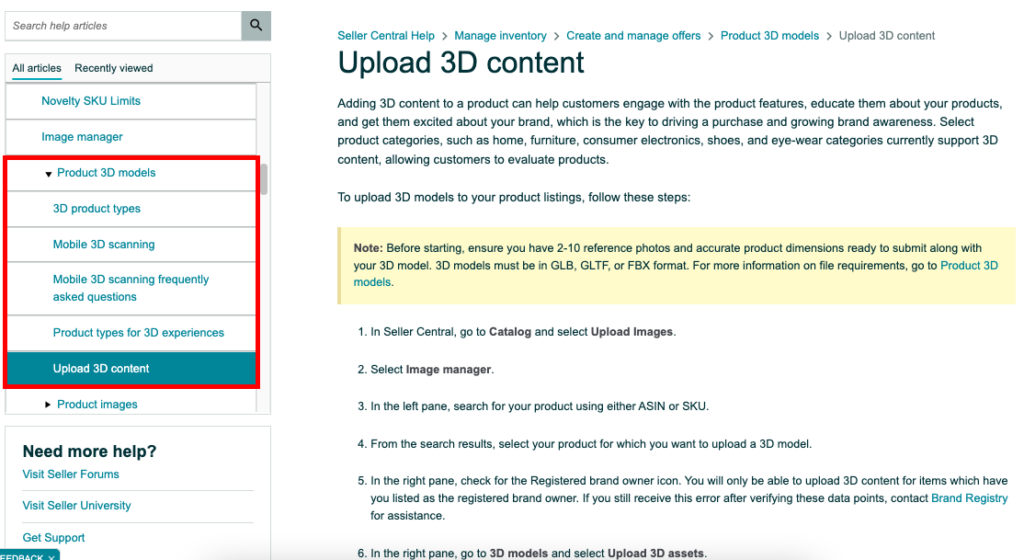
Figure 41: How lighting intensity and angle impact a product photo’s appeal


Figure 43: Well-done outdoor product photos


Figure 44: Example of an educational product video

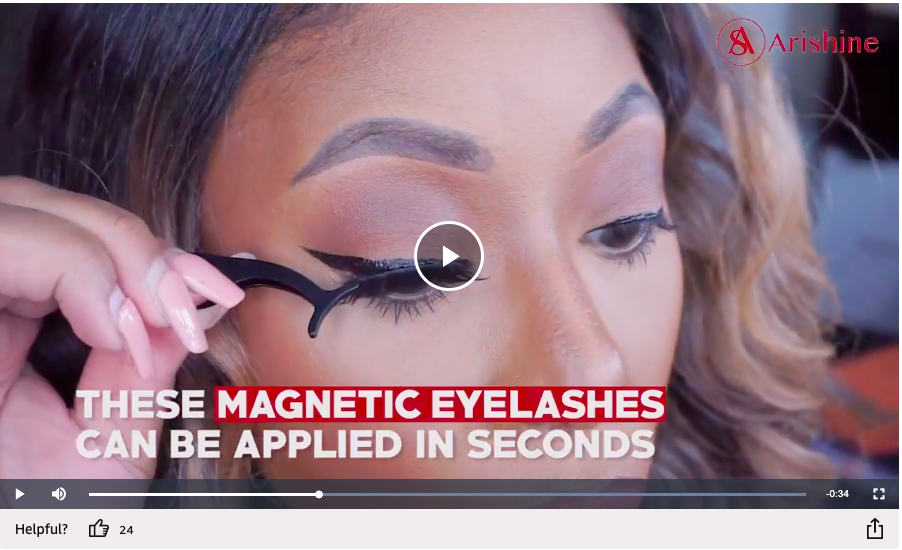
Figure 45: Demonstration video of kid roller skates


Figure 46: High-selling cost-effective product demonstration video on Amazon


Figure 47: Product demonstration video with background music and styled text-over
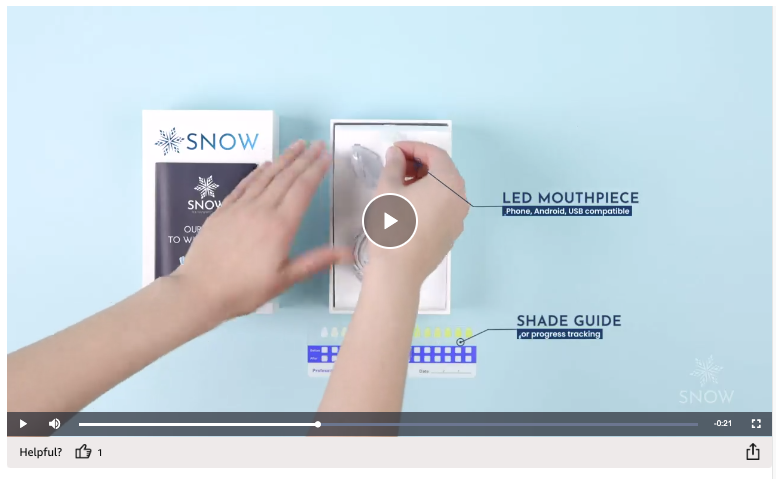
Figure 48: Product review video on Amazon

Figure 49: Product review video by an Amazon influencer

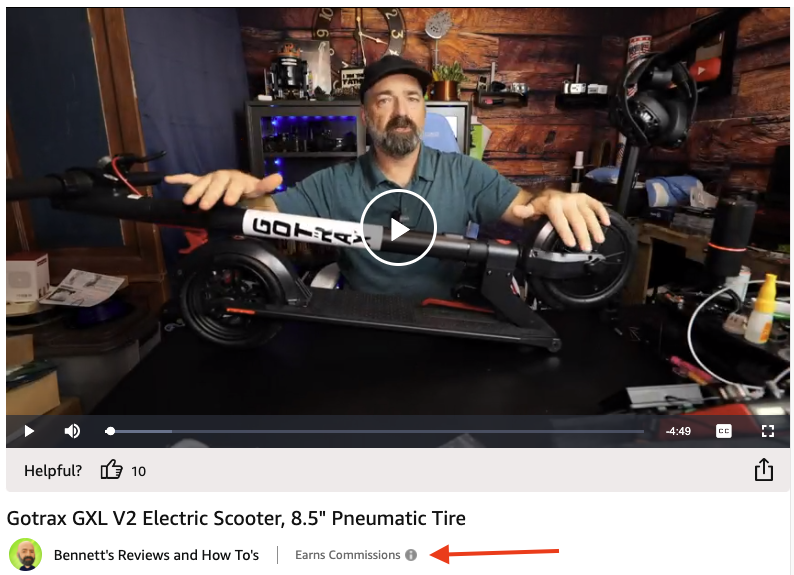
Figure 50: An influencer storefront on Amazon
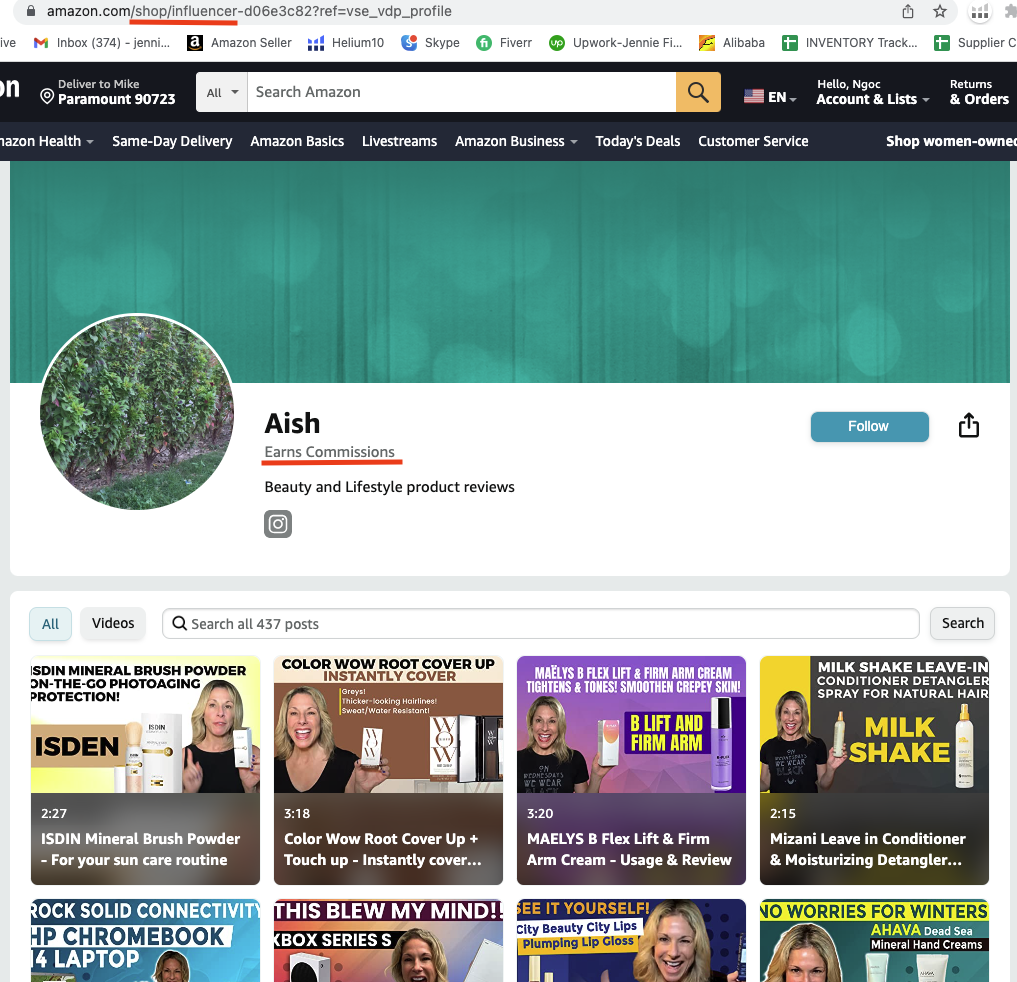
Figure 51: Product review video made by a Youtube influencer uploaded onto an Amazon listing

Figure 52: Example of lifestyle video with a model, music, subtitles but no voice-over
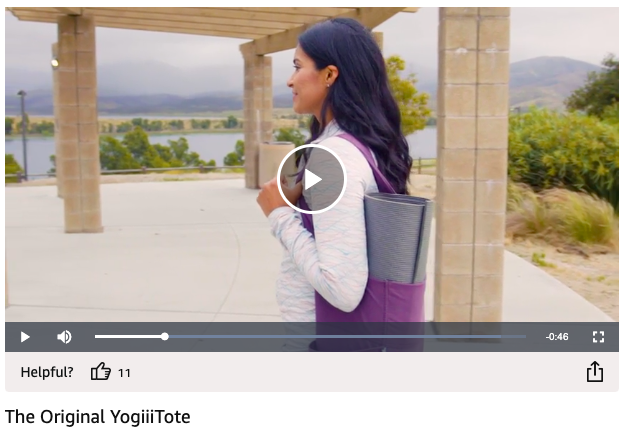
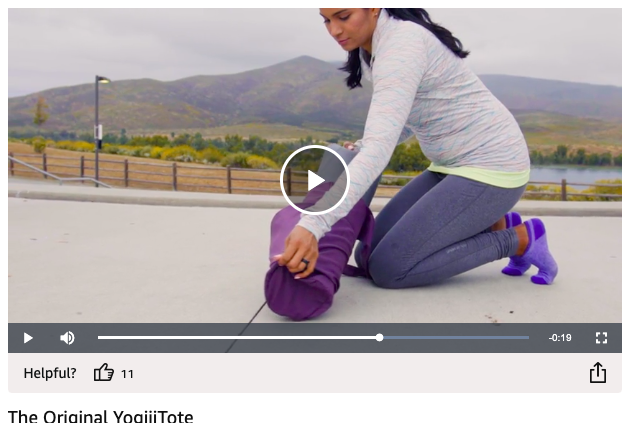
Figure 53: Example of 3D animation videos of a dental product and a musical instrument


Figure 54: 3D animation video of a pro camera on Amazon


Figure 55: 3D animation video of a beverage product


Figure 56: 3D animation video for shoes

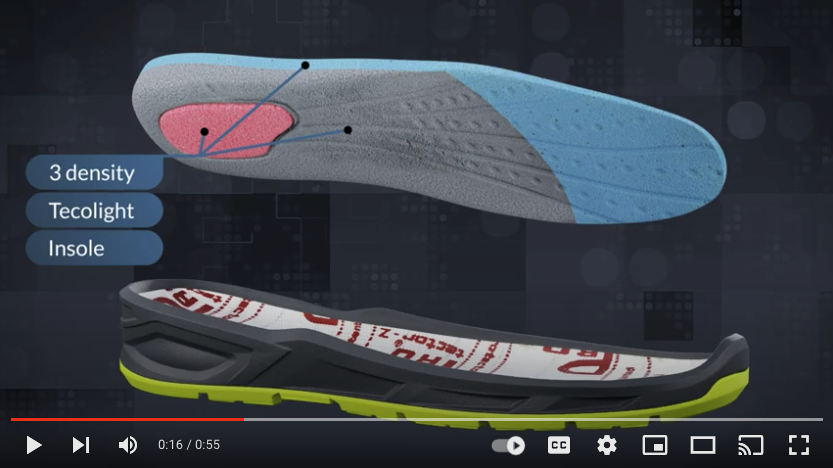

Figure 57: Example of a 3D video creator profile on Fiverr
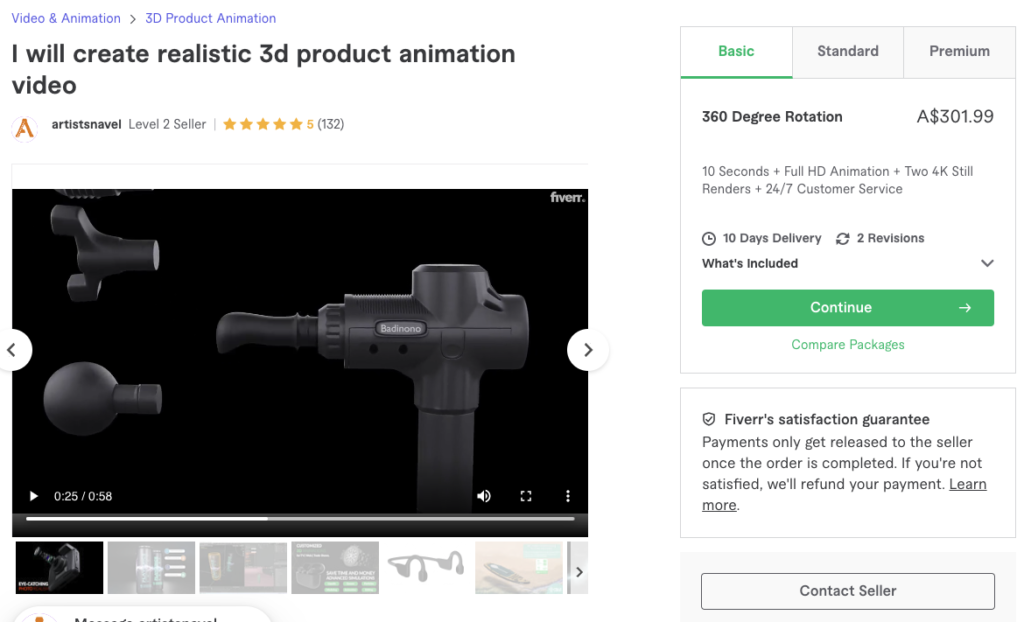
Figure 58: Example of a User-Generated video on Amazon

Figure 59: Example of UGV showing multiple happy customers

Figure 60: Product tutorial video on Amazon

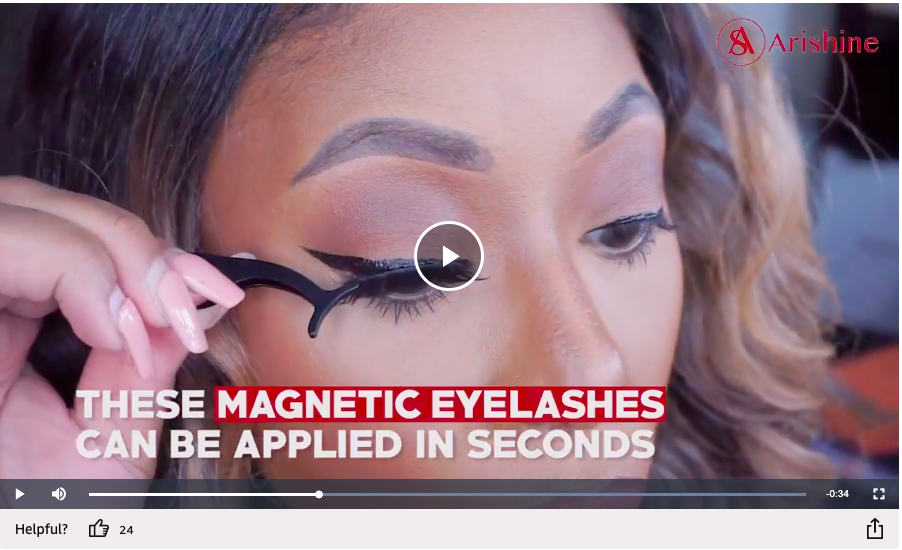
Figure 61: A high-selling listing on Amazon using a simple vertical tutorial video
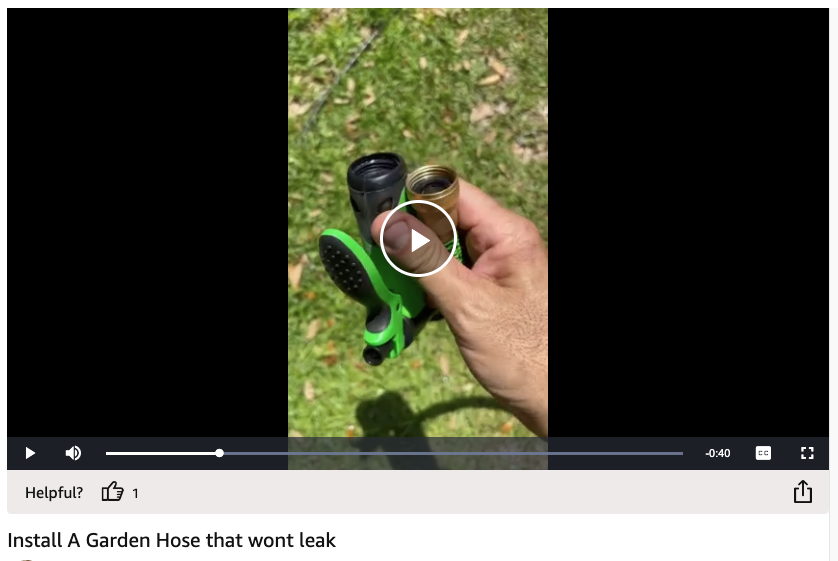
Figure 62: Product slideshow video of a sofa throw product on Amazon
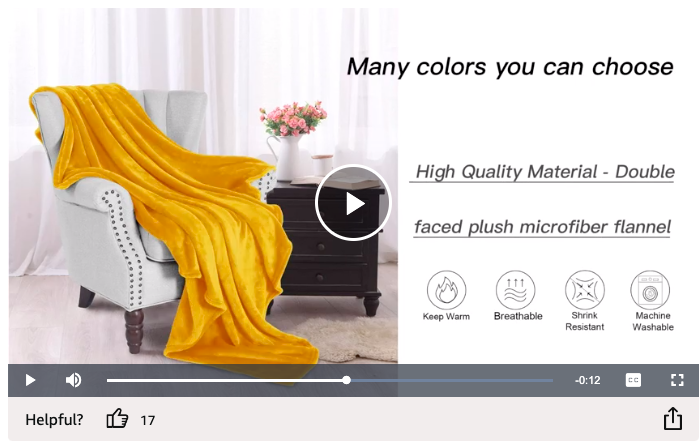
Figure 63: Product slideshow video of a wall art item on Amazon
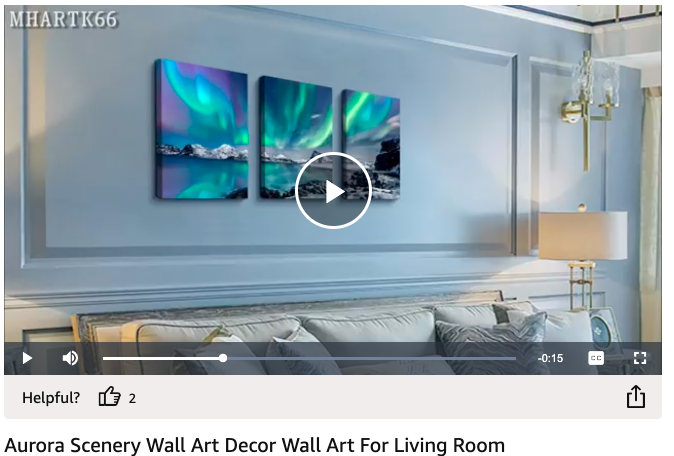
Figure 64: An engaging product slideshow video of a yoga bag on Amazon
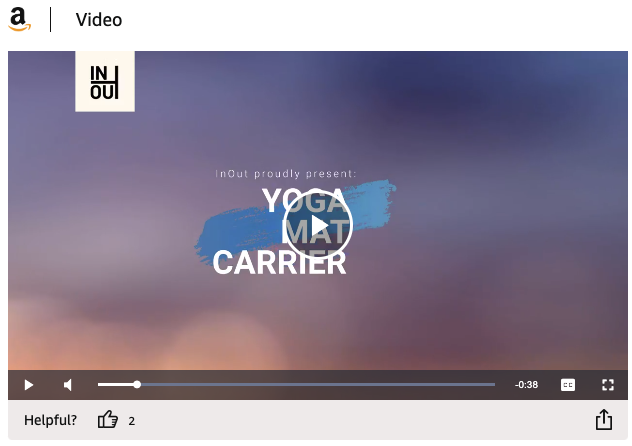
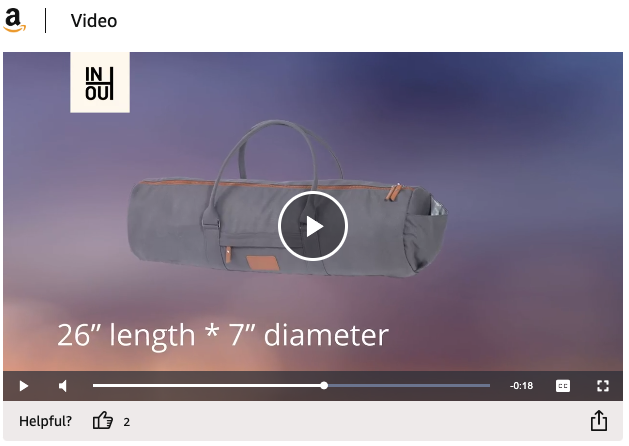
Figure 65: Unboxing video of a resistant band on Amazon
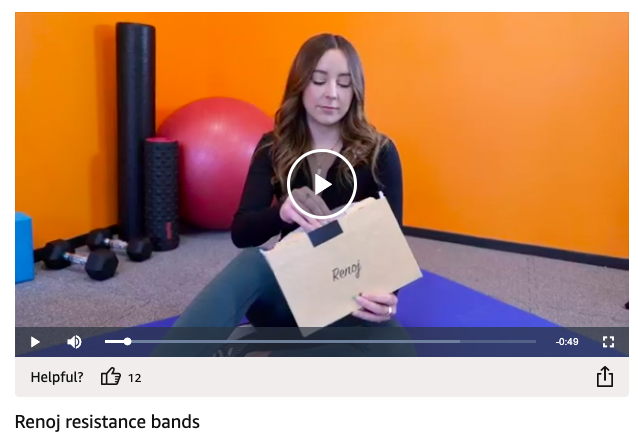
Figure 66: Performance of videos of different lengths on Amazon

Figure 67: Video safe-area checker tool on Amazon
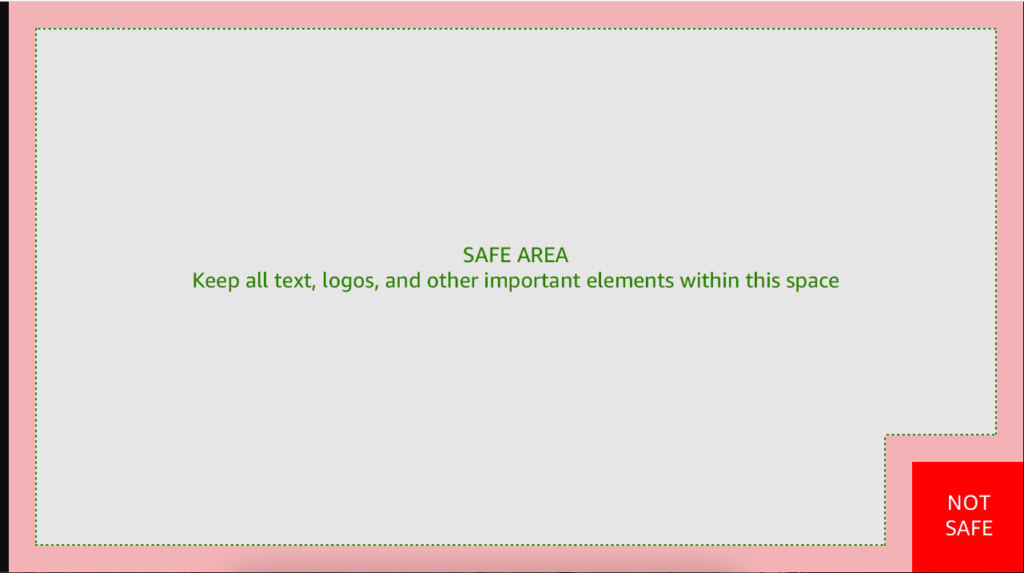
Figure 68: Amazon video ad specifications
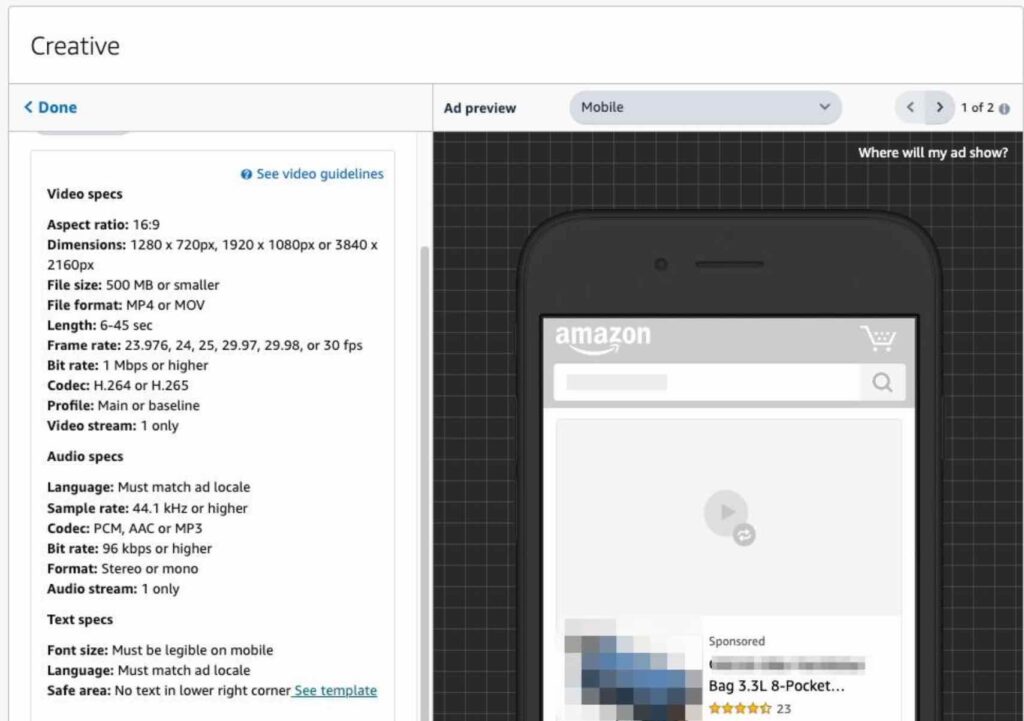
Figure 69: Photo, video production workflow. By Ngoc Truong

Figure 70: Two-step process of getting ranking for a keyword.
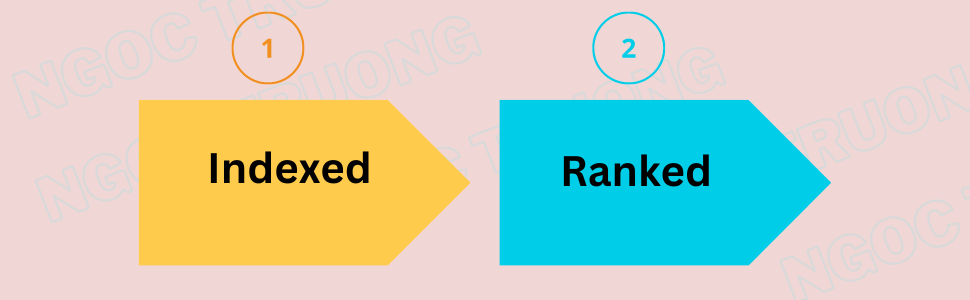
Figure 71: Keyword Search Volume and Competition Relationship

Figure 72: Search Volume and Relevance Relationship
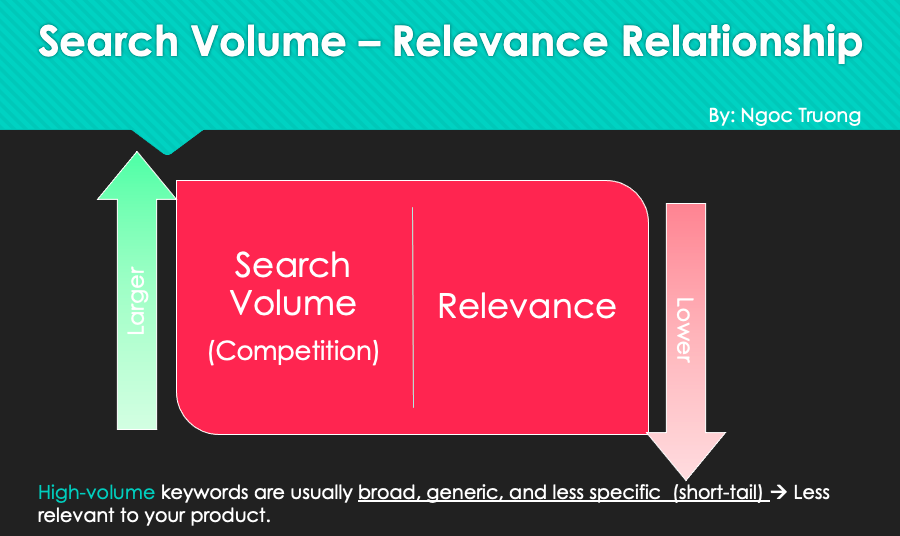
Figure 73: Product listings in Amazon search results
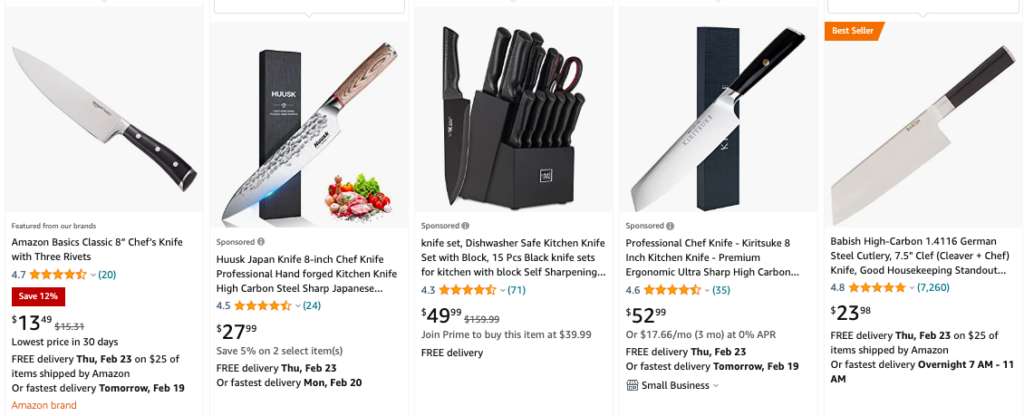
Figure 74: High-performing Title structure

Figure 75: Titles are truncated in Amazon search result
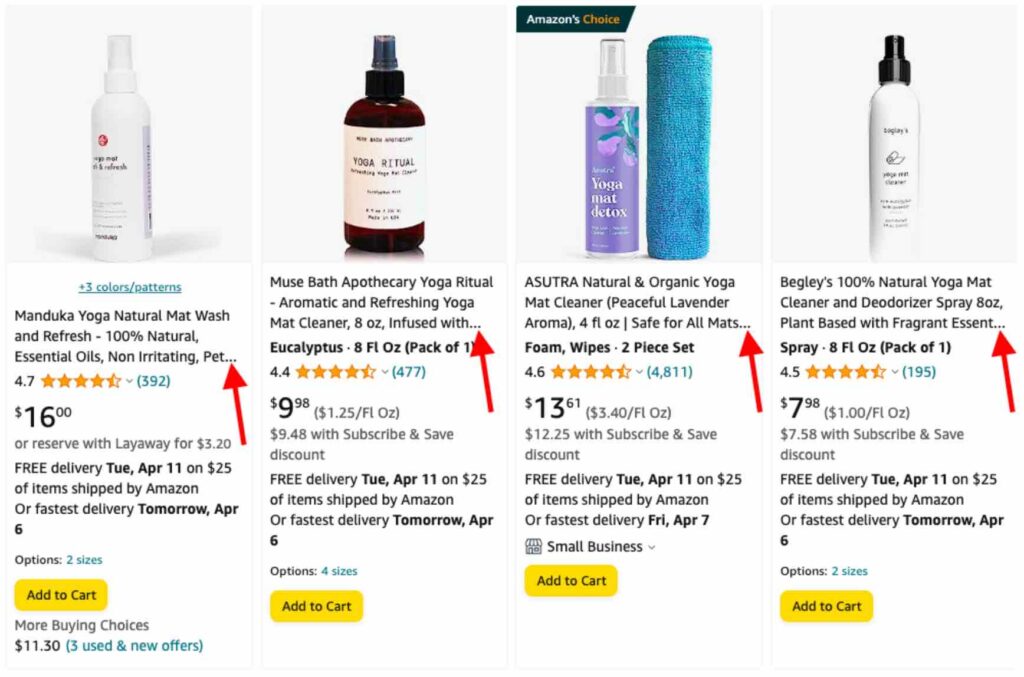
Figure 76: Listing that has a short Title on Amazon
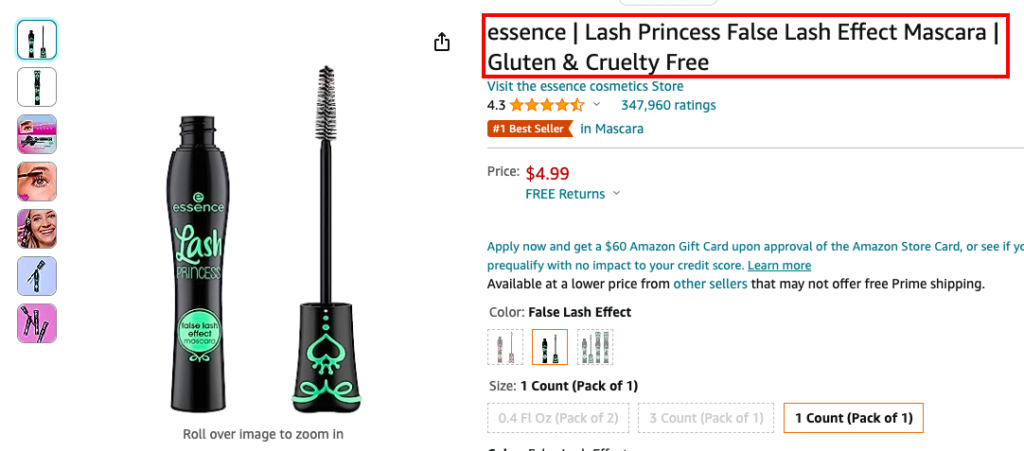
Figure 77: A three-word title from an Apple product that Amazon sells

Figure 78: An Amazon Basics product that has a significantly short title compared to other listings
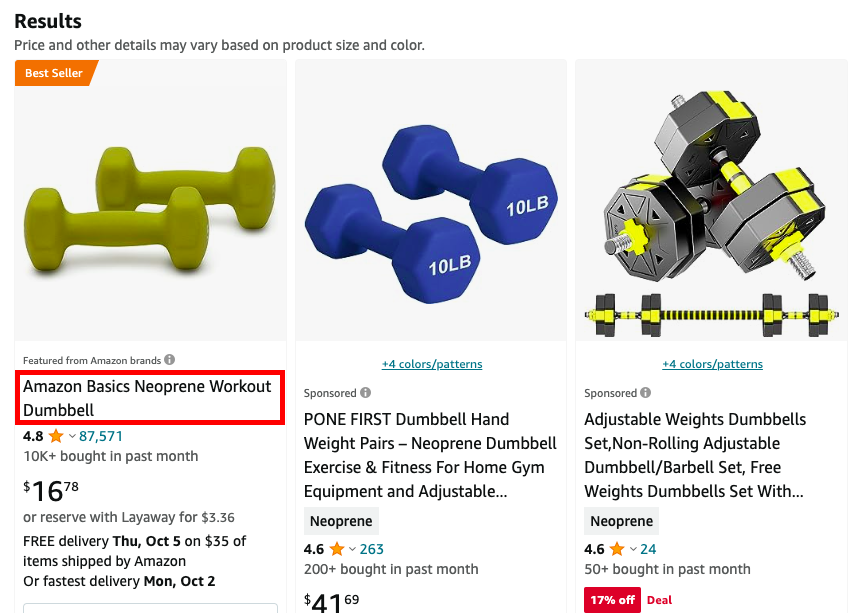
Figure 79: Identifying top ASINs using Amazon’s free SEO tool, Search Analytics
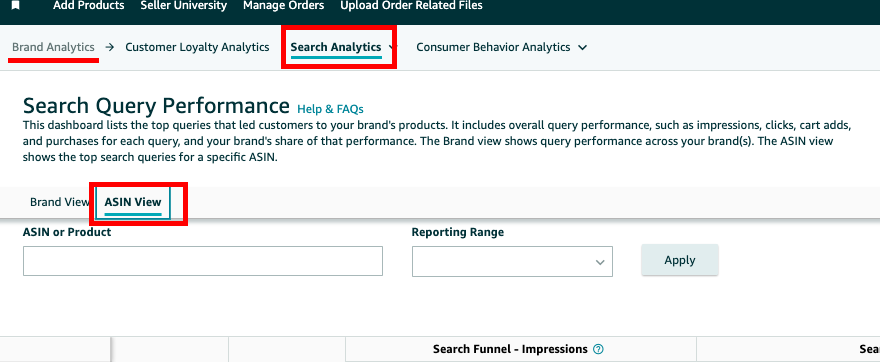
Figure 80: Identifying the top 10 ASINs/Titles for a search query based on their Click Share data
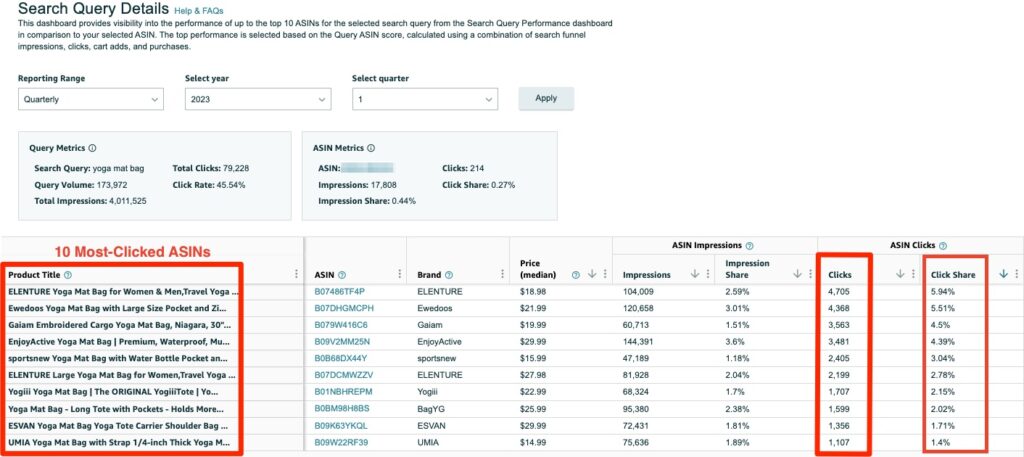
Figure 81: Amazon A/B testing tool
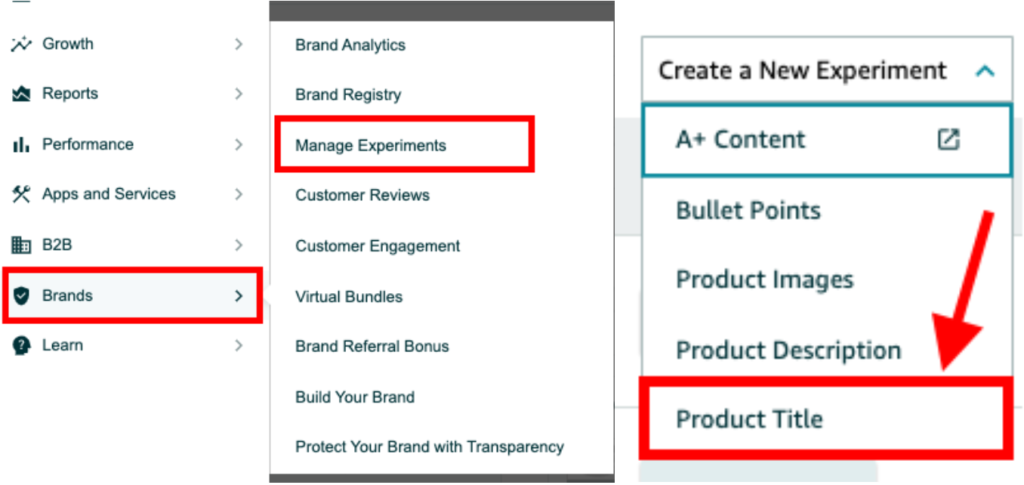
Figure 82: Bullet Points in an Amazon listing
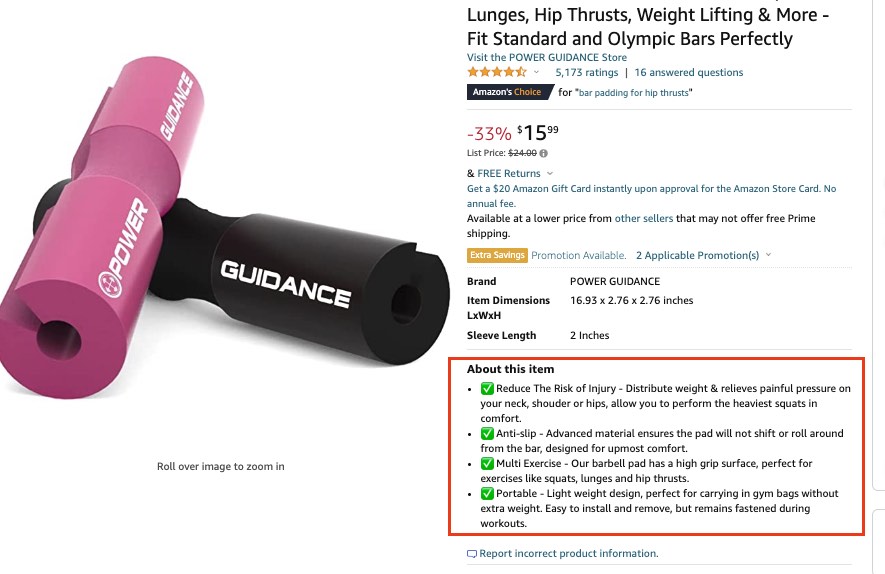
Figure 83: Popular topics found in customer reviews
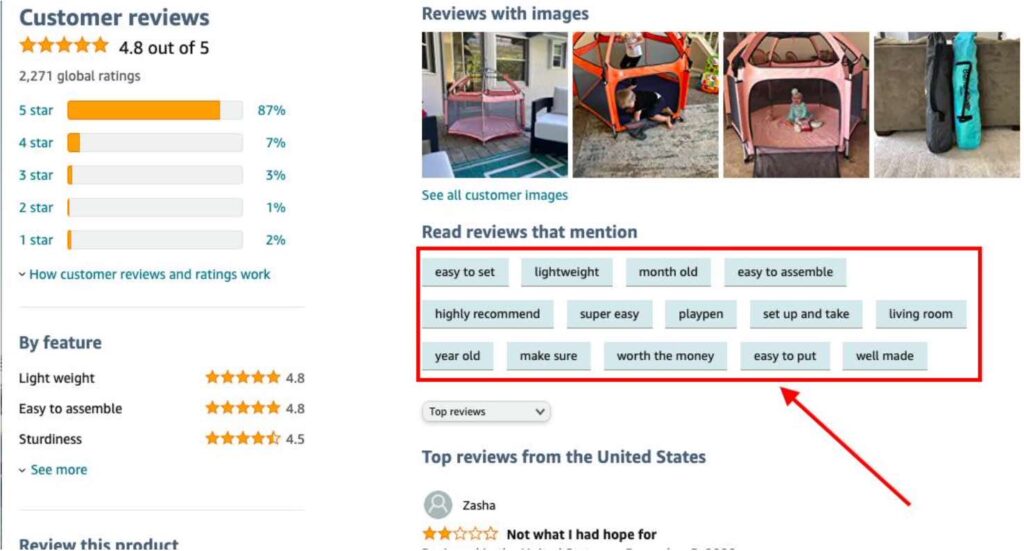
Figure 84: Filtered reviews based on selected topic
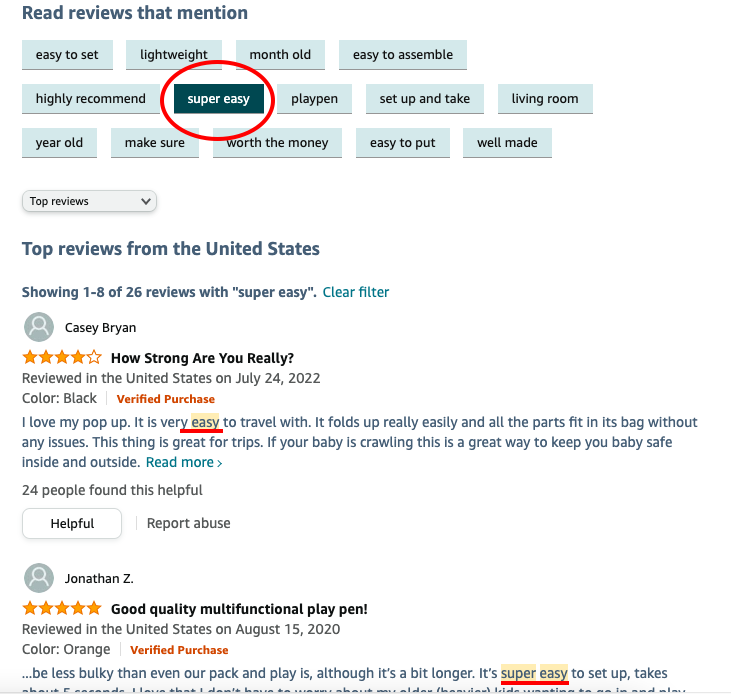
Figure 85: Short Bullet Points in an Amazon listing
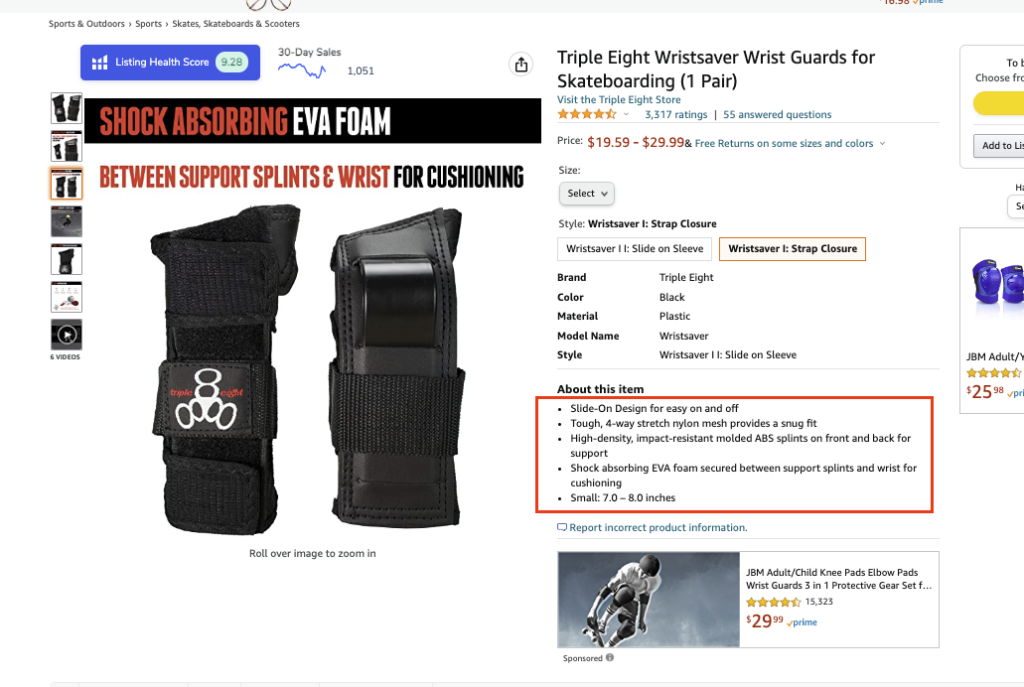
Figure 86: Concise and effective Bullet Points
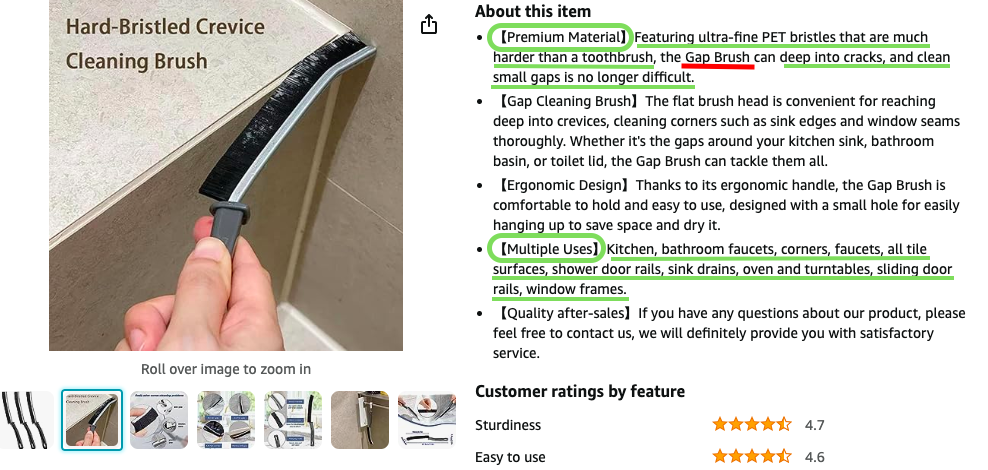
Figure 87: A/B testing Bullet Points using Amazon’s Manage Experiments tool
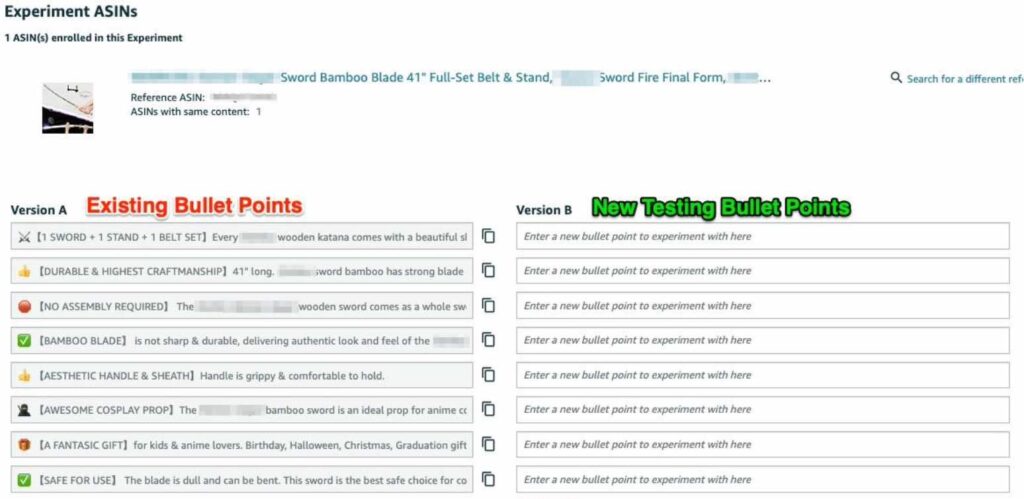
Figure 88: Display of Product Description on a non-branded listing